iPad Parental Control App Guarding Childhood, Ensuring Safety
Enhanced Online Safety with iPad Parental Control App
The iPad Parental Control App is the gold standard for ensuring online safety. With features like screen time limits, location tracking, and real-time monitoring, it provides comprehensive controls over your child’s iPad usage. As a user-friendly app with excellent customer support, it is highly recommended for parents seeking online child protection.
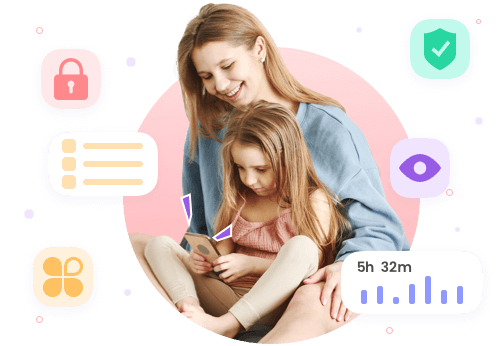
Key features
Daily Usage Report
Receive a daily summary of your child’s online activities, including websites visited and apps used.
Live Monitoring
Monitor your child’s online activities in real-time, allowing you to see what they are doing using a remote camera and one-way audio from their iPad.
Screen Time
Set limits on the amount of time your child can spend on their iPad each day, helping them develop a healthy balance between screen time and other activities.
App Blocker
Block access to specific apps or categories of apps that you deem inappropriate or distracting for your child.
Location Tracker
Track the location of your child’s iPad, and see the location history of your kids, providing peace of mind and ensuring their safety.
Content Shield
Filter and block inappropriate or harmful content, ensuring your child can browse the internet safely.
Why Parents Need iPad Parental Control App
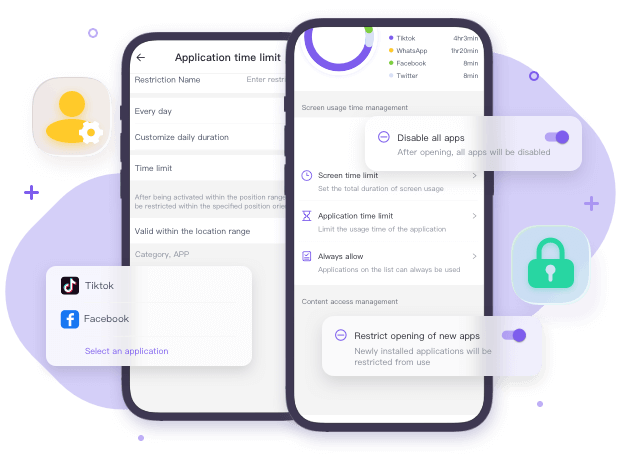
Protecting Children from Inappropriate Content
- Block access to adult content, violent or inappropriate websites, and applications
- Filter and block search results and advertisements that are not suitable for children
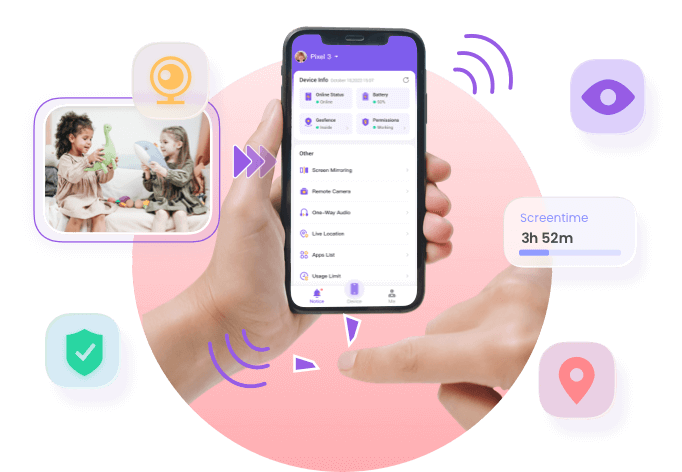
Monitoring and Controlling Online Activities
- Real-time monitoring of children’s online activities to understand their behavior on the internet
- Restrict or block the use of specific applications, games, or social media platforms
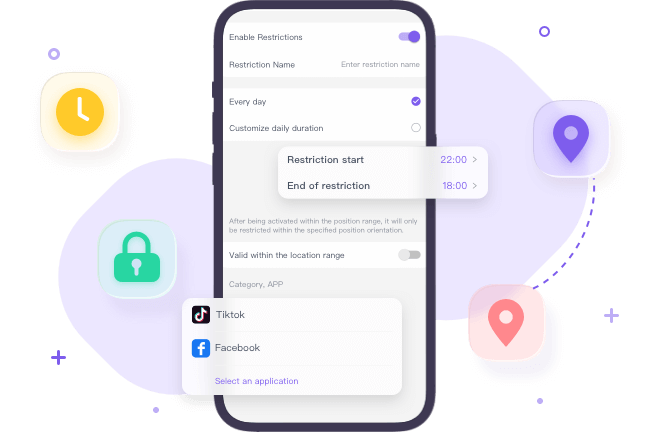
Managing Children’s Screen Time
- Set reasonable screen time limits to help children develop healthy online habits
- Establish specific time periods to ensure focus on learning and other activities

Multi-Device Management and Remote Control
- Manage multiple devices simultaneously, including iPad, iPhone, and more
- Remotely adjust settings and monitor children’s activities through remote control functionality
price plan
Free Trial
$0
You can get Three-day trial period
Trial features are identical to the full version
Link up to 2 child devices during the trial period
Subscription conversion after the trial period
Try itMonthly plan
$10.99 / mo
Automatically renews at the end of each month
Includes all advanced parental control features
Ability to link up to 2 child devices
Cancel subscription if you do not wish to renew
Try itannual plan
$59.99 /yr
Automatically renews at the end of each year
Includes all advanced parental control features
Ability to link up to 10 child devices
Cancel subscription if you do not wish to renew
Try itWhat parents say

As a concerned father worried about my child’s online safety, I’ve been searching for a reliable parental control app. iPad Parental Control App is an absolute lifesaver! It allows me to restrict my child’s online activities, block access to harmful content, and set reasonable screen time limits. I can confidently let my child use the iPad, knowing they are protected. This app has truly been a game-changer for our family!
– Leo Perseus

I’ve always been concerned about my child’s safety on the internet. Luckily, I came across the iPad Parental Control App. This app is incredibly user-friendly and allows me to limit my child’s online activities, block inappropriate content, and set their screen time. I can finally let my child use the iPad with peace of mind, knowing they are protected. This app has made a huge difference in our family!
– Sara Orion
The Importance of the iPad Parental Control App
As technology becomes more integrated into our daily lives, the Internet is inundated with threats to children’s online safety. The iPad Parental Control App is a powerful tool that allows parents to monitor and manage their children’s digital activities, ensuring a safe and controlled online experience. With the increasing prevalence of cyberbullying, online predators, and excessive screen time, parents, as the legal guardians, must protect their children. By using an iPad parental control app, parents can establish boundaries, filter inappropriate content, and monitor their children’s online interactions. This provides peace of mind for parents and effective supervision for children.
When it comes to choosing an iPad parental control app, there are several key features to ponder over. Firstly, age-appropriate content filtering is essential to customize the online experience to suitable materials within an age range. Second, the app should have a comprehensive database of blocked websites, apps, and keywords to prevent exposure to explicit or harmful content. Third, setting time limits and scheduling device usage are crucial for managing screen time effectively. This feature allows parents to balance technology use with other family, school, and outdoor activities such as homework, physical activity, chores, and breakfast time. Fourth, an iPad parental control app should provide monitoring functions, enabling parents to track the websites visited, apps used, and messages in and out. This allows parents to identify any potential risks or inappropriate behavior and settle possible problems promptly.
Top iPad parental control apps in the market
Read More
In the ever-growing market of parental control apps for iPad, several standout options offer a range of features to suit different needs. One such app is “Parental Control Pro.” This app provides a multifunctional suite of tools, including content filtering, screen time management, and real-time monitoring. Another top app is “KidGuard”. This app focuses on advanced monitoring functions, providing parents with detailed reports on their children’s online activities. Lastly, “FamilyTime” is an all-in-one solution that combines content filtering, screen time management, and location tracking. It also has a “SOS” feature, which allows children in dangerous situations to send distress signals to their parents.
How to set up and use an iPad parental control app
Setting up and using an iPad parental control app is a streamlined process that can be done in a few simple steps. First, you need to choose the right app for your needs and download it from the App Store. Once installed, open the app and follow the on-screen instructions to create a parent account. This account will serve as your hub for managing your children’s device. Next, create child profiles for each of your children, specifying their age, restrictions, and personalized settings. This ensures that each child has age-appropriate content filtering and screen time limits.
Furthermore, once the profiles are set up, you can customize the restrictions and settings based on your preferences. This includes blocking specific websites or apps, setting time limits for different activities, and monitoring your children’s online interactions. Finally, keep the parental control app running in the background and set up any necessary notifications or alerts to inform you of your children’s activities.
Benefits of using an iPad parental control app
Using an iPad parental control app has numerous benefits for both parents and children. Firstly, it frees parents from anxiety, knowing that they have taken feasible measures to protect their children’s online safety. By filtering inappropriate content and monitoring their children’s online activities, parents can prevent exposure to potential harm, abuse, and harassment. Secondly, an iPad parental control app promotes healthy screen time habits by setting limits and give children the best possible start in the digital world. Excessive screen time has been one of the major causes of various negative health effects, including obesity, sleep disturbances, and impaired cognitive development. By implementing screen time management features, parents can ensure that their children engage in other social activities such as exercise, travel, and school camp. Additionally, an iPad parental control app allows parents to openly communicate with their children about responsible online behavior.
Furthermore, by having regular conversations about internet safety, privacy, and digital ethics, parents can equip their children with the necessary knowledge and skills to navigate the digital world safely.
Tips for effectively managing and monitoring your child’s iPad usage
Managing and monitoring your children’s iPad usage requires a proactive and constant endeavor. Here are some tips to help you capitalize on an iPad parental control app:
- Establish clear rules and expectations: Set clear guidelines for your children’s device usage, including designated screen time hours, restrictions on certain apps or websites, and appropriate online behavior.
- Teach your children about online safety: Talk to your children about the potential risks and dangers of the internet, including cyberbullying, online predators, and scams. Teach them how to protect their privacy and identify trustworthy sources of information.
- Regularly review and update settings: As your children grow up and their needs change, regularly review and update the settings on the iPad parental control app. This may include adjusting screen time limits, content filtering preferences, and monitoring new apps or websites.
- Hold Good Conversations: Foster an approachable and non-judgmental atmosphere for your children to discuss any problems, accidents, or confusion they may have encountered online. Encourage them to come to you if they come across something inappropriate or receive any suspicious messages.
- Lead by example: Set a positive example by demonstrating a qualified parent by yourself. Limit your own screen time, engage in offline activities, and prioritize face-to-face interactions with your children.
- Stay informed about the latest trends and headlines: Keep yourself fully prepared for the latest trends and potential threats in the digital world. This will enable you to have preventive discussions with your children and make necessary adjustments to the parental control app settings.
Common concerns and misconceptions about iPad parental control apps
Despite the numerous benefits of using an iPad parental control app, there are some common concerns and misconceptions that parents may have. One concern is that parental control apps may infringe on a child’s privacy or hinder their independence. On the contrary, these apps are designed to protect children from potential harm and provide guidance in a limitless and unpredictable cyberspace. By establishing open communication and explaining the reasons behind the parental control measures, parents can strike a balance between monitoring and respecting their children’s privacy. Another misconception is that parental control apps are complex to start and configure.
We can’t deny that some apps may have more advanced features that require initial setup, but many apps offer user-friendly interfaces and intuitive controls. Additionally, some parents may worry that using a parental control app may prevent their children from grasping some of the digital functions. However, by setting age-appropriate restrictions and gradually increasing freedoms as the children mature, parents can ensure that their children grow up with confidence and a sense of security.
FAQs about iPad parental control apps
- Are iPad parental control apps compatible with all iPads?
Most parental control apps are compatible with a wide range of iPad models. We suggest you always check the app’s compatibility requirements before downloading.
- Can parental control apps completely eliminate all online risks?
While parental control apps provide effective tools for managing and monitoring online activities, it’s important to remember that they cannot guarantee complete protection. It’s crucial for parents to have ongoing conversations with their child about online safety and actively engage in their digital lives.
- Can parental control apps be bypassed by tech-savvy children?
While some tech-savvy children may be able to find workarounds, most parental control apps have robust security measures in place to prevent easy bypassing. Regularly updating the app and staying informed about the latest security features can help resolve this risk.
- Can I monitor my child’s iPad activities remotely?
While some tech-savvy children may be able to find workarounds, most parental control apps have robust security measures in place to prevent easy bypassing. Regularly updating the app and staying informed about the latest security features can help resolve this risk.
Case studies: Real-life examples of how iPad parental control apps have helped families
- The Smith family: The Smith family struggled with their teenage daughter’s excessive screen time, which was affecting her school performance and social interactions. By using an iPad parental control app, they were able to set daily time limits and schedule device-free hours. A powerful app helped their daughter establish healthier habits and regain focus on her studies and relationships.
- The Johnson family: The Johnson family’s young son accidentally stumbled upon inappropriate content while browsing the internet on his iPad. This incident prompted his parents to install an iPad parental control app, which provided comprehensive content filtering and blocked access to malicious and salacious websites. This gave the parents peace of mind, knowing that their child was protected from harmful materials.
- The Garcia family: The Garcia family’s pre-teen daughter was being targeted by cyberbullies on social media. With the help of an iPad parental control app, the parents were able to monitor their daughter’s online interactions and identify the individuals involved in the bullying. They were then able to take appropriate action and provide support to their daughter during this hard time.
Final Words
Children’s safety and well-being are at the forefront of parents’ minds. The iPad Parental Control App offers a range of features that empower parents to protect their children from online risks and establish healthy screen time habits. By setting age-appropriate restrictions, filtering inappropriate content, and monitoring their children’s online activities, parents can create a walled paradise for their children. Not only that, the benefits of using an iPad parental control app extend beyond just online safety – the whole family also fosters open communication, promotes self-disciplined device usage, and equips children with essential digital skills. With the right app and proactive approach, parents can navigate the digital world with confidence, knowing that their children’s online experiences are protected and guided. Don’t compromise on your children’s safety – take control with the iPad Parental Control App and provide them with a secure and enriching digital journey.
Read Less
